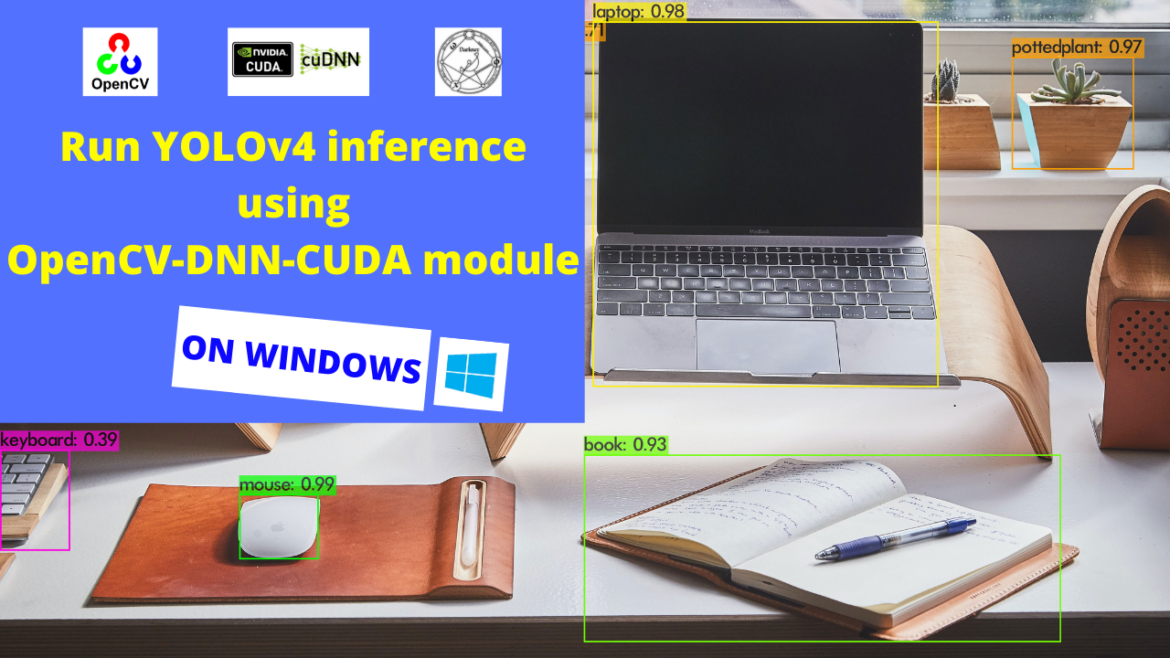Run YOLOv4 inference using the OpenCV-DNN-CUDA module on Windows.
In the previous blog “Setup OpenCV-DNN module with CUDA backend support (For Windows)”, we built the OpenCV-DNN module with CUDA backend support on Windows. We can use this OpenCV module to run inference on object detection models. The OpenCV-DNN module built with CUDA backend support gives much faster inference as compared to the OpenCV without CUDA backend. All we need to do is add the following two lines to our code and inference the model using this.
net.setPreferableBackend(cv2.dnn.DNN_BACKEND_CUDA)
net.setPreferableTarget(cv2.dnn.DNN_TARGET_CUDA)Follow the steps below to run inference using the OpenCV-DNN-CUDA module we have installed:
- First, open Anaconda prompt and activate the virtual environment which you used to install the OpenCV-DNN-CUDA module in the previous article “Setup OpenCV-DNN module with CUDA backend support (For Windows)“.
- Next, Download the following python opencv_dnn.py script and run it using python. Note that this uses the yolov4 model weights and config file. Download them from here.
import cv2
import time
CONFIDENCE_THRESHOLD = 0.2
NMS_THRESHOLD = 0.4
COLORS = [(0, 255, 255), (255, 255, 0), (0, 255, 0), (255, 0, 0)]
class_names = []
with open("classes.txt", "r") as f:
class_names = [cname.strip() for cname in f.readlines()]
cap = cv2.VideoCapture("video.mp4")
net = cv2.dnn.readNet("yolov4.weights", "yolov4.cfg")
net.setPreferableBackend(cv2.dnn.DNN_BACKEND_CUDA)
net.setPreferableTarget(cv2.dnn.DNN_TARGET_CUDA_FP16)
model = cv2.dnn_DetectionModel(net)
model.setInputParams(size=(416, 416), scale=1/255, swapRB=True)
while cv2.waitKey(1) < 1:
(grabbed, frame) = cap.read()
if not grabbed:
exit()
start = time.time()
classes, scores, boxes = model.detect(frame, CONFIDENCE_THRESHOLD, NMS_THRESHOLD)
end = time.time()
for (classid, score, box) in zip(classes, scores, boxes):
color = COLORS[int(classid) % len(COLORS)]
label = "%s : %f" % (class_names[classid[0]], score)
cv2.rectangle(frame, box, color, 2)
cv2.putText(frame, label, (box[0], box[1]-5), cv2.FONT_HERSHEY_SIMPLEX, 0.5, color, 2)
fps = "FPS: %.2f " % (1 / (end - start))
cv2.putText(frame, fps, (0, 25), cv2.FONT_HERSHEY_SIMPLEX, 1, (255, 0, 255), 2)
cv2.imshow("output", frame)
Download the above script to test the OpenCV-DNN inference here.
IMPORTANT: The OpenCV-DNN-CUDA module only supports inference. So although you will get much faster inference out of it, the training however will be the same as it was for the OpenCV we set up without CUDA backend support.
You can also use the OpenCV-DNN-CUDA module to run inference on models from various other frameworks like TensorFlow, PyTorch, etc.